Shopping Overview
This section covers consumer usage of the migo IQ app platform.

1. Download
Available on both Apple and Android platforms, the migo IQ app is flexible. Adapted according to client preference the app can be built as a stand-alone app or can be integrated into an already existing one. This makes availability either public or private using a membership website.

Apple App Store

Google Play Store
To download a publicly available app, the customer needs to either search for it in the app marketplace or follow a direct brand link to the app. Then the customer clicks on the Download or Purchase button to download and install the app on their mobile device.
2. Start Application
Once the application is installed, the app can be easily opened on the mobile device by simply clicking on the app icon.

3. Location Permissions
When the app is first launched, bluetooth and location services will need to be enabled for full operation of the migo IQ system. These permissions can be granted in the app or in the settings panel of the mobile device, and once enabled the app will connect automatically at each store location.
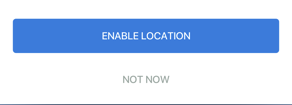
4. App Interactions
Once app permissions are enabled, the app will work automatically when the customer visits the store location. As the customer interacts with the app and browses items within the store, the migo IQ platform will assemble and analyze more data. This user data allows offers to become more personalized to each user over time of use.
5. App Features
The chat hub of the migo IQ platform, is an AI-powered chat experience that allows customers to interact with the app by asking questions and searching for products as they shop. Customers can use natural language, just as they would when talking to a store associate and will receive offers and product info generated by the migo IQ platform.
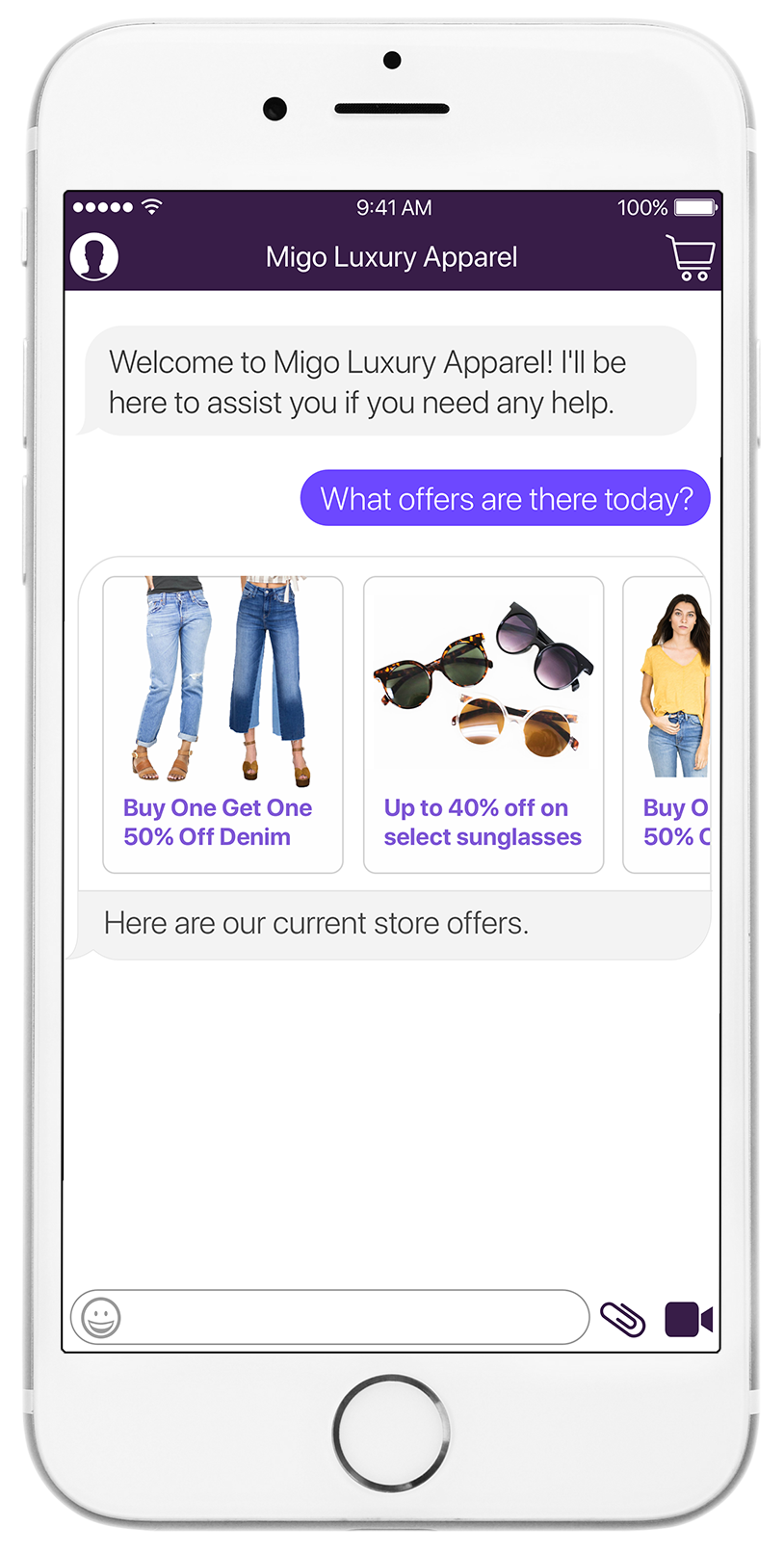
Inside the chat interface, the customer can search using microphone, scanner, and/or text input in order to find a particular product or service available at the location.
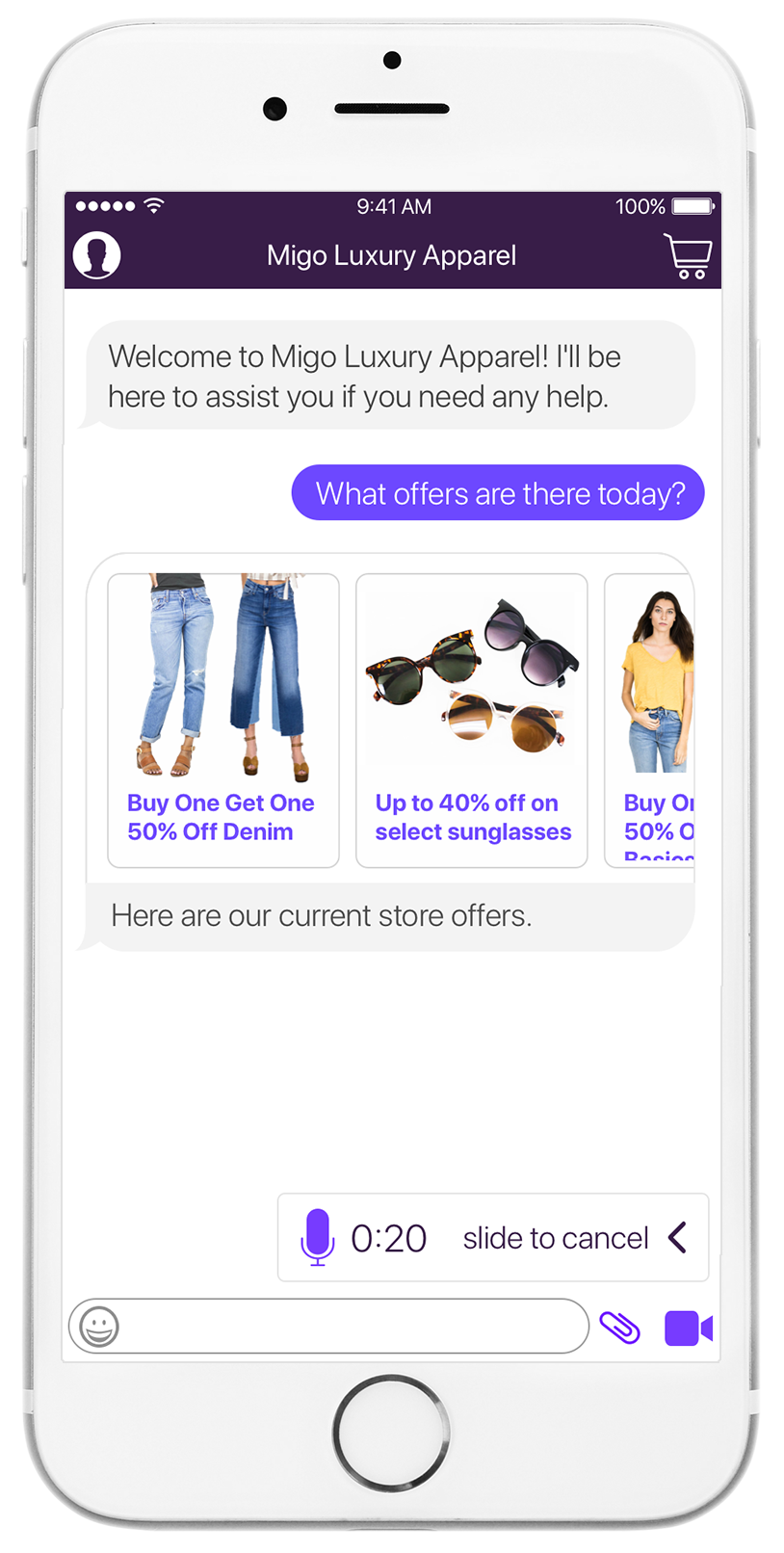
Search Result View: Migo IQ may respond with a product or a scrollable list of products, tapping on the result will show further product info.
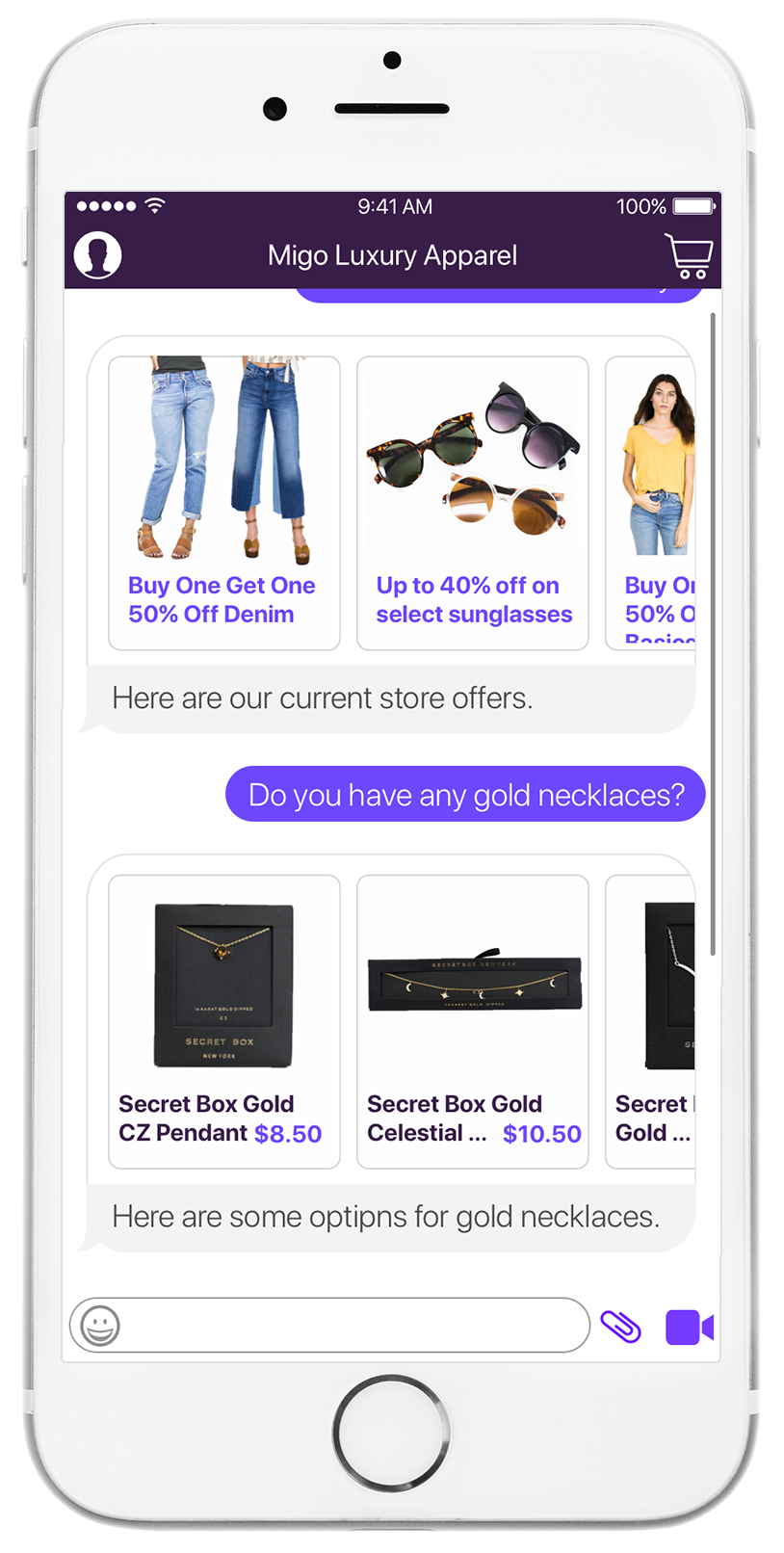
Product View: While in the Product View a customer can see detailed product information, pricing, and location on the Locator Map with one tap.
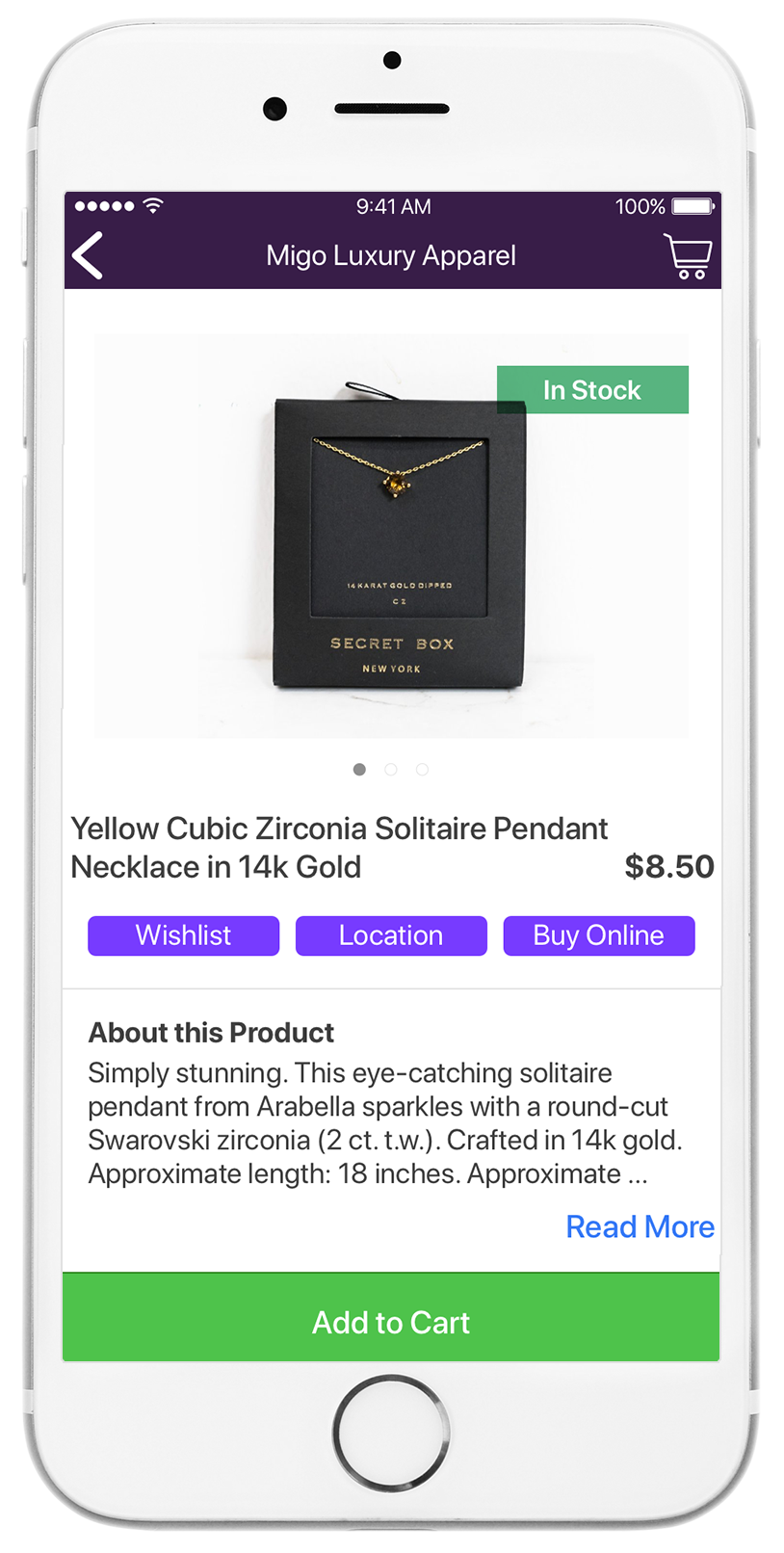
Store Map: Products, services, and store locations can be viewed within the store map. The map is equipped with aisle markers and pinch-to-zoom features for accurate and precise viewing, this viewing allows the store map to easily pinpoint any product or area.

Product Offer View: Occasionally migo IQ will suggest products and offers for the customer to consider based upon their shopping habits. Influential factors include shopping history, currently viewed product, use of language, and customers who behaved similarly. Once migo IQ gathers the data, the app will suggest offers to the user accordingly, so the more the customer shops the more personal the app becomes.
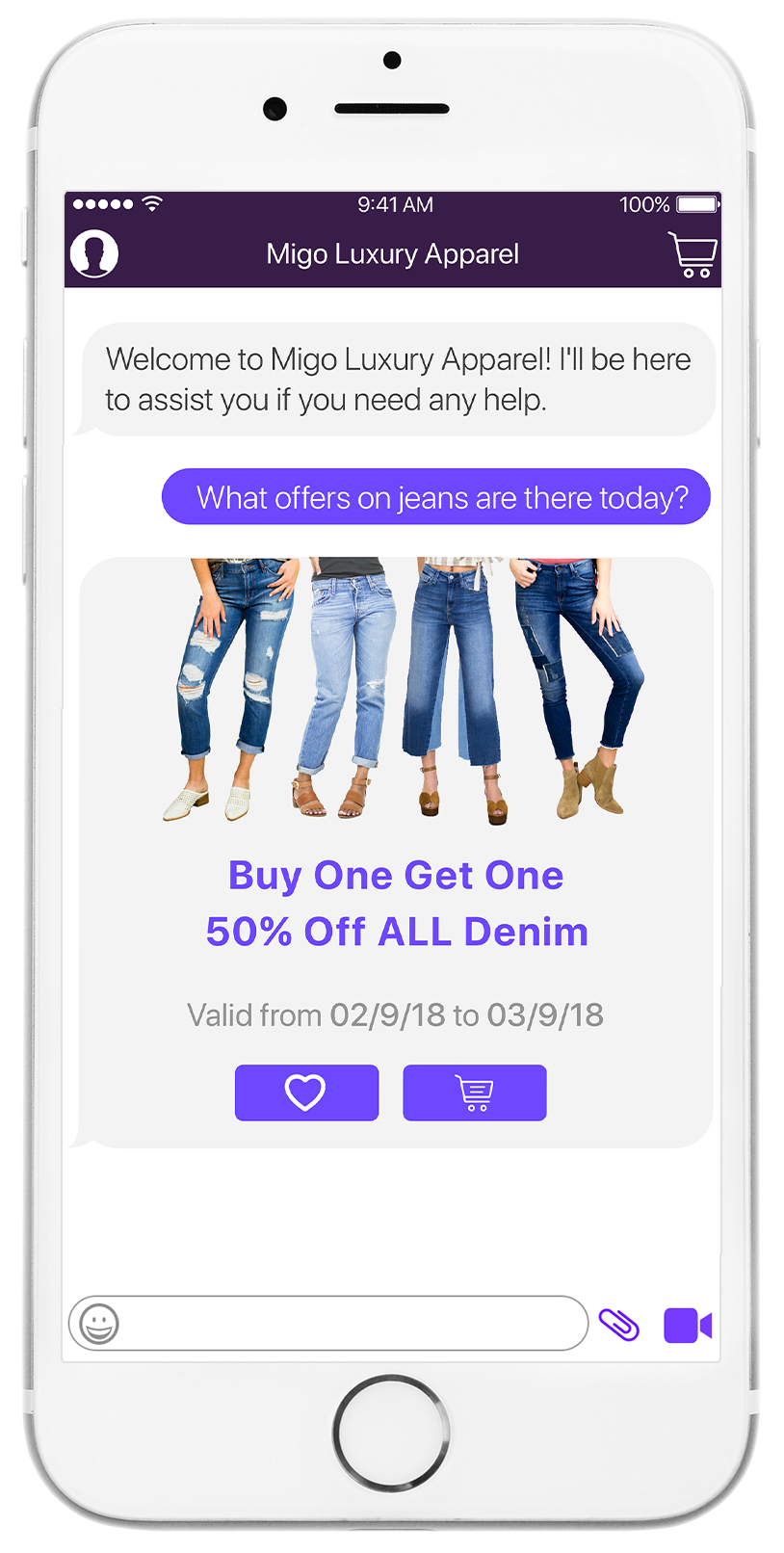
It's very simple, offers will only be made by migo IQ if there is a 92% or higher probability of a customers behavior predicting interest in the related product.
Shopping Cart: The customer's Shopping Cart contains all of the Product Offers that a customer has accepted within the app. The customer can access and edit the Product Offers in the Shopping Cart at any time before the checkout process.
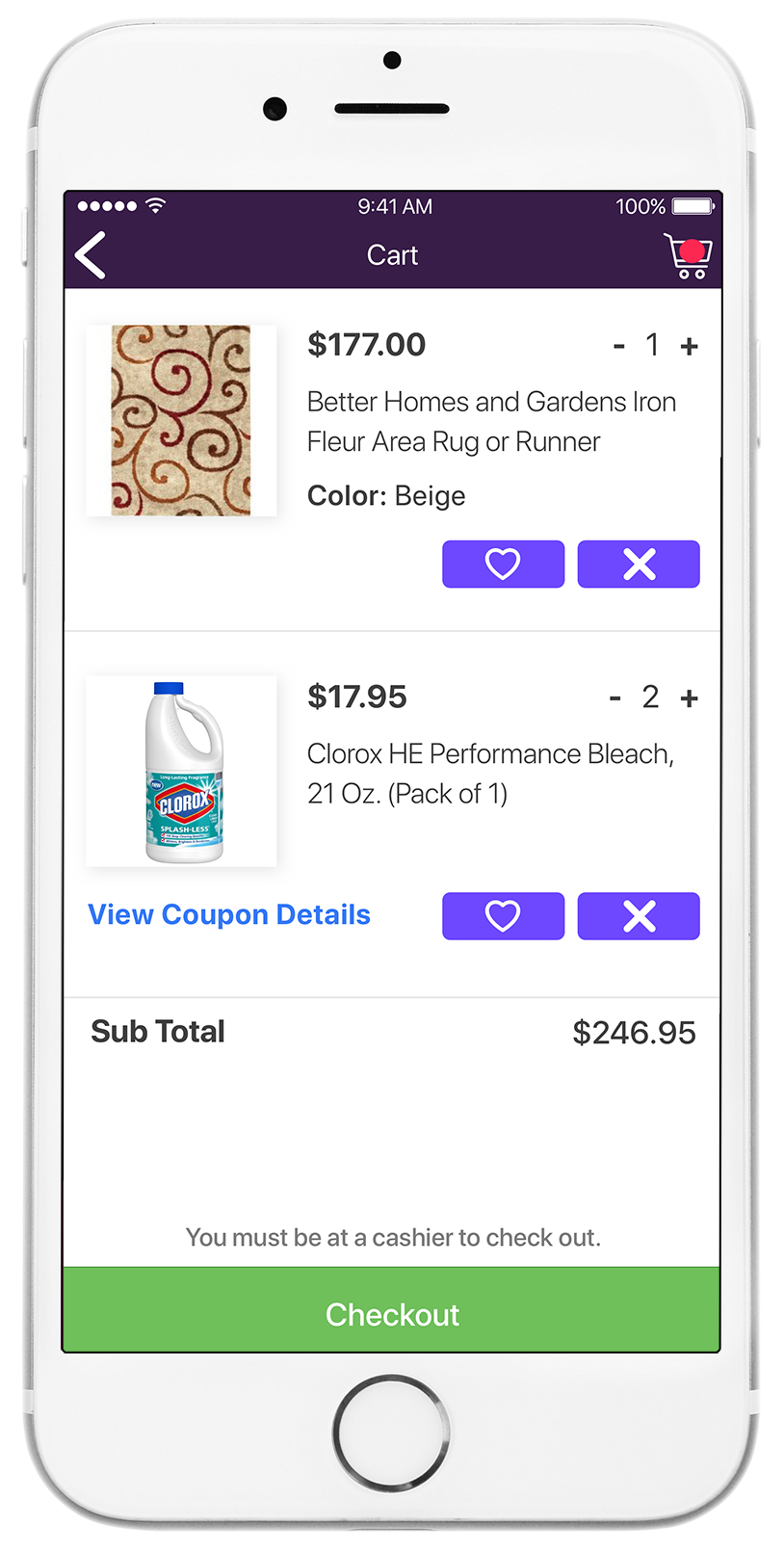
Checkout Screen: Upon checkout, a customer shows the Shopping Cart to the clerk, including the list of accepted product offers. The store clerk scans the barcodes on the Checkout Screen to apply the Offer codes to the customer's purchase.
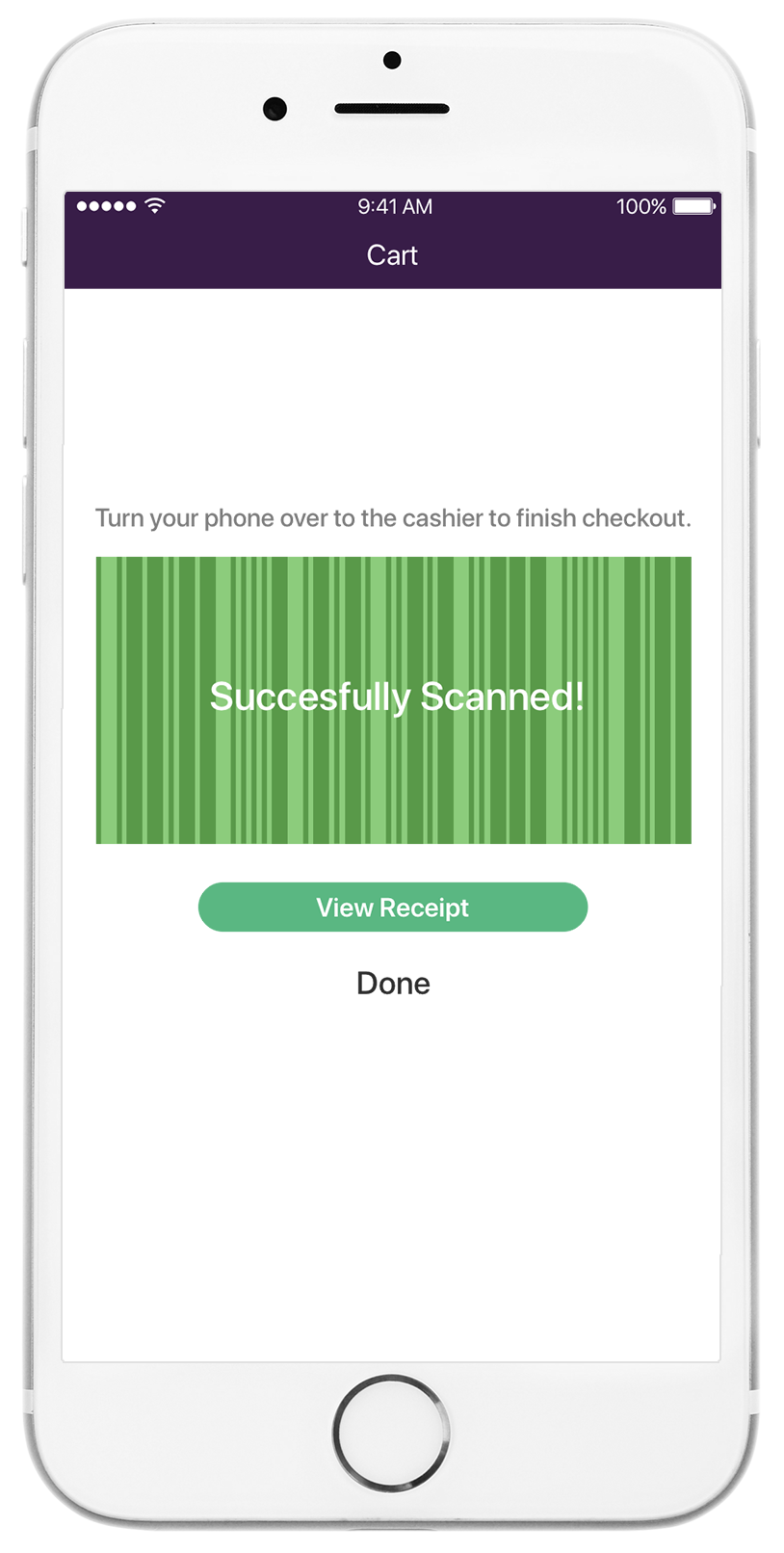
Updated over 6 years ago
Searching