Searching
The search tool is used to find product and service info.
1. Enter Search Criteria
The search function is in the chat interface of the migo IQ platform, it can be used by entering search criteria by speaking, entering text, or scanning a barcode.
Speaking: The customer taps on the microphone icon by the text box in the chat interface, then speaks the search terms. Natural language works great: queries like "Where is the bacon?" or "Are there any green dresses?" will work well with the migo IQ search function.
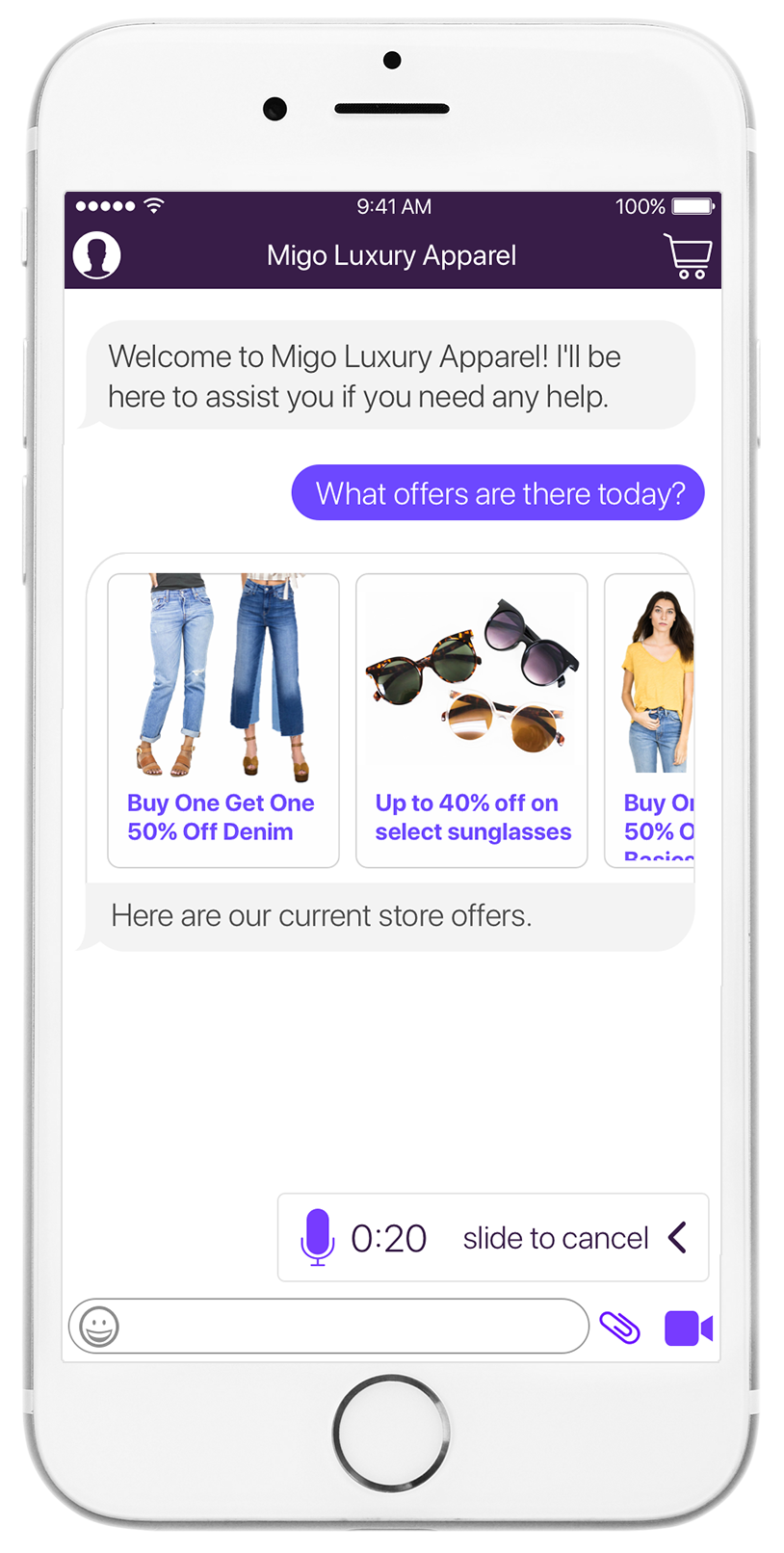
Entering text: The customer can use the mobile device keyboard to enter a search query. Single words and sentence queries both work well with the migo platform, and will generate useful results.
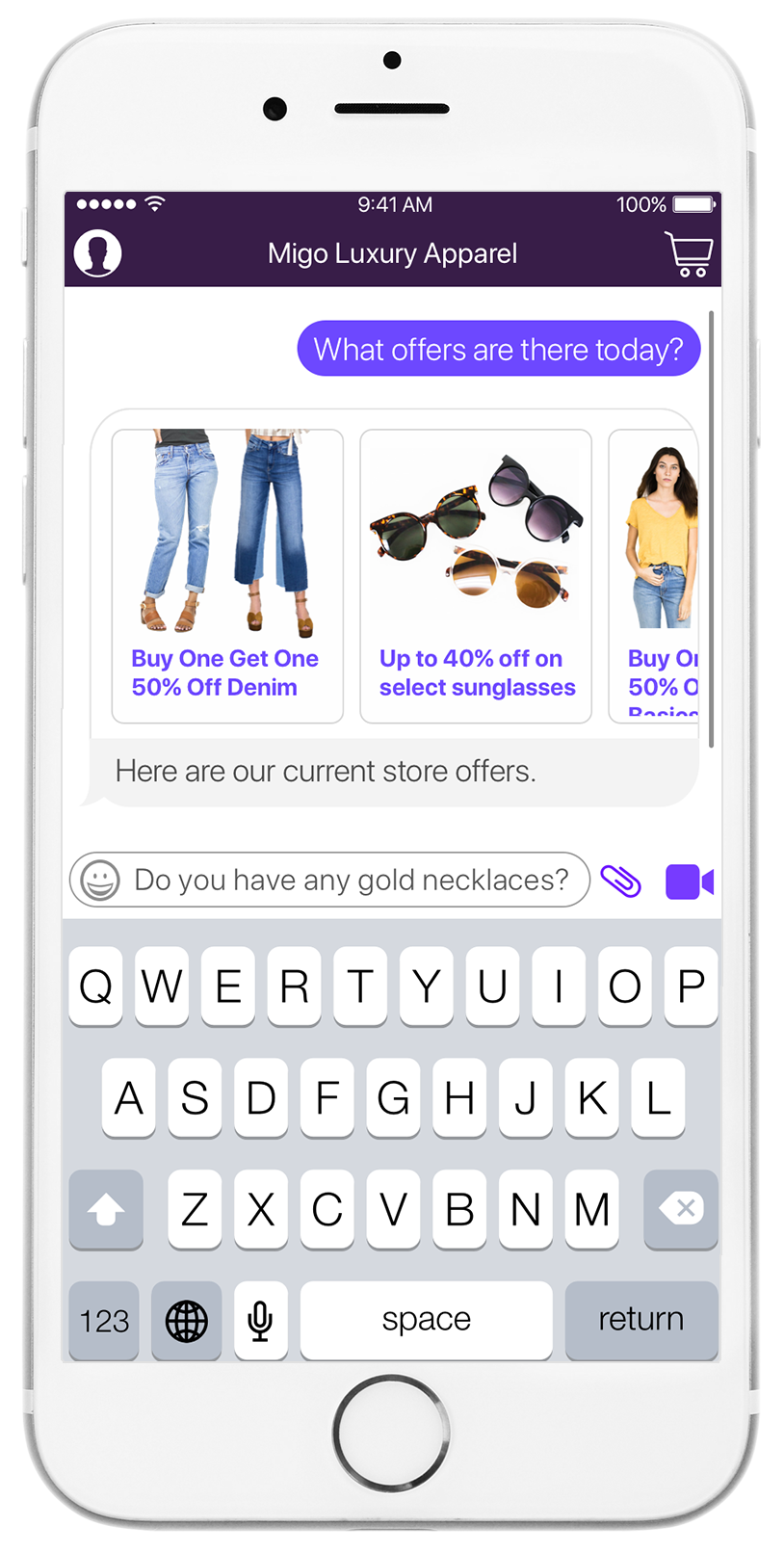
Scanning a barcode: A customer can scan the barcode on an item to search for the same item in a store location. This is very helpful when searching for a hard-to-find item or when a customer wants to know if a particular product is currently available in the store location.
To activate the bar code search feature, press the bar code icon in the lower left corner.
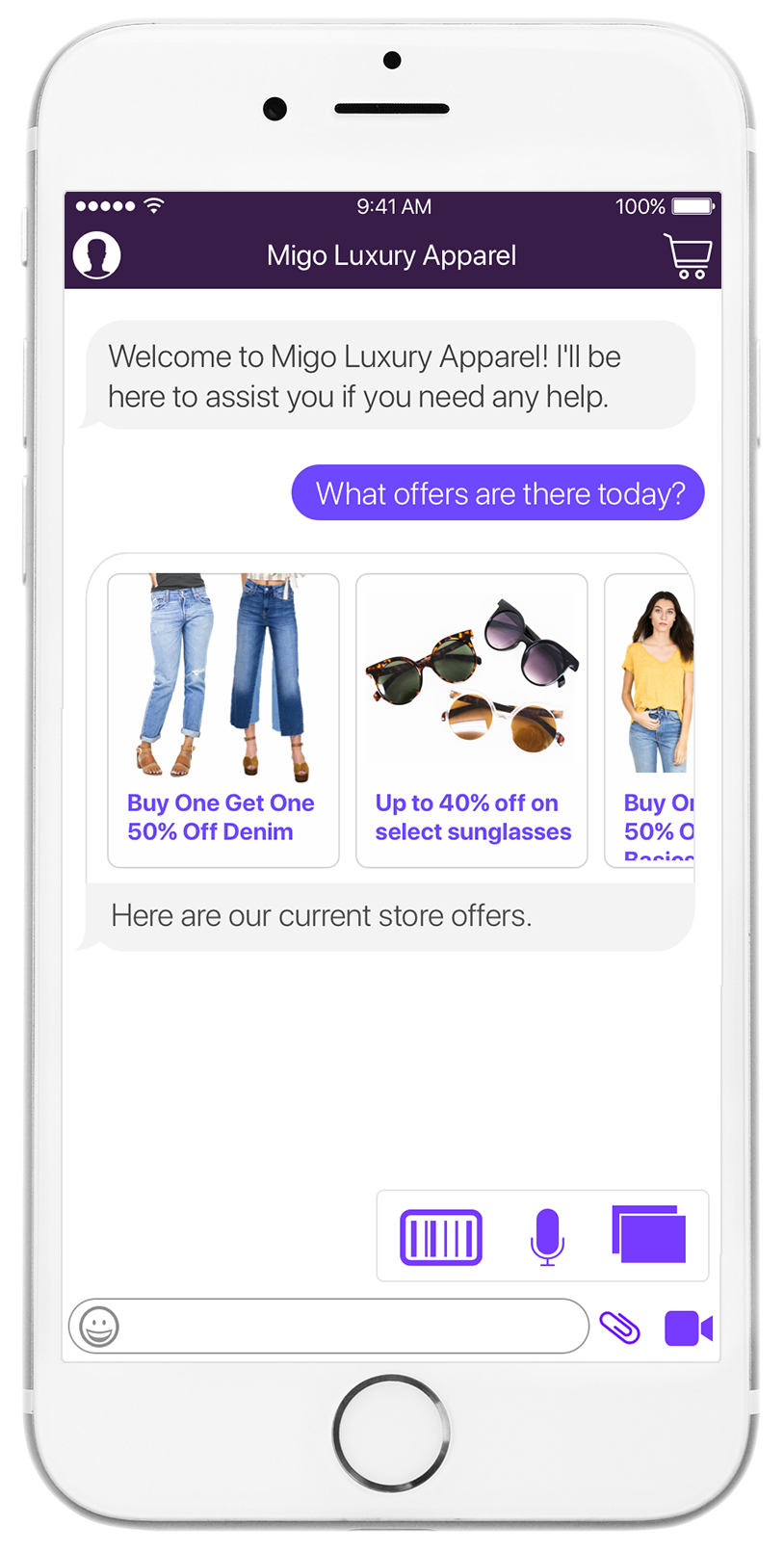
Then, center a bar code in the scan frame.
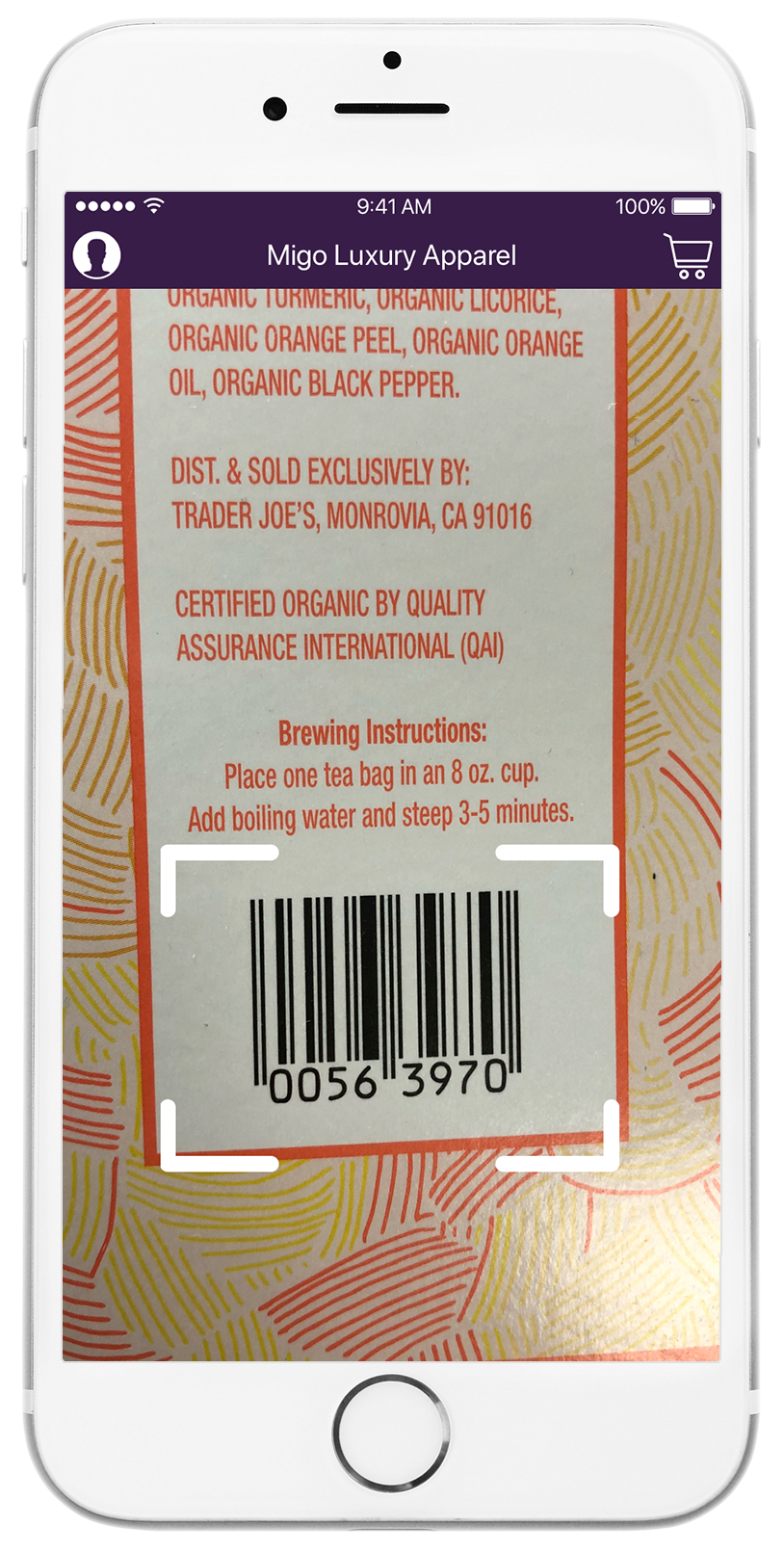
A product image will appear.
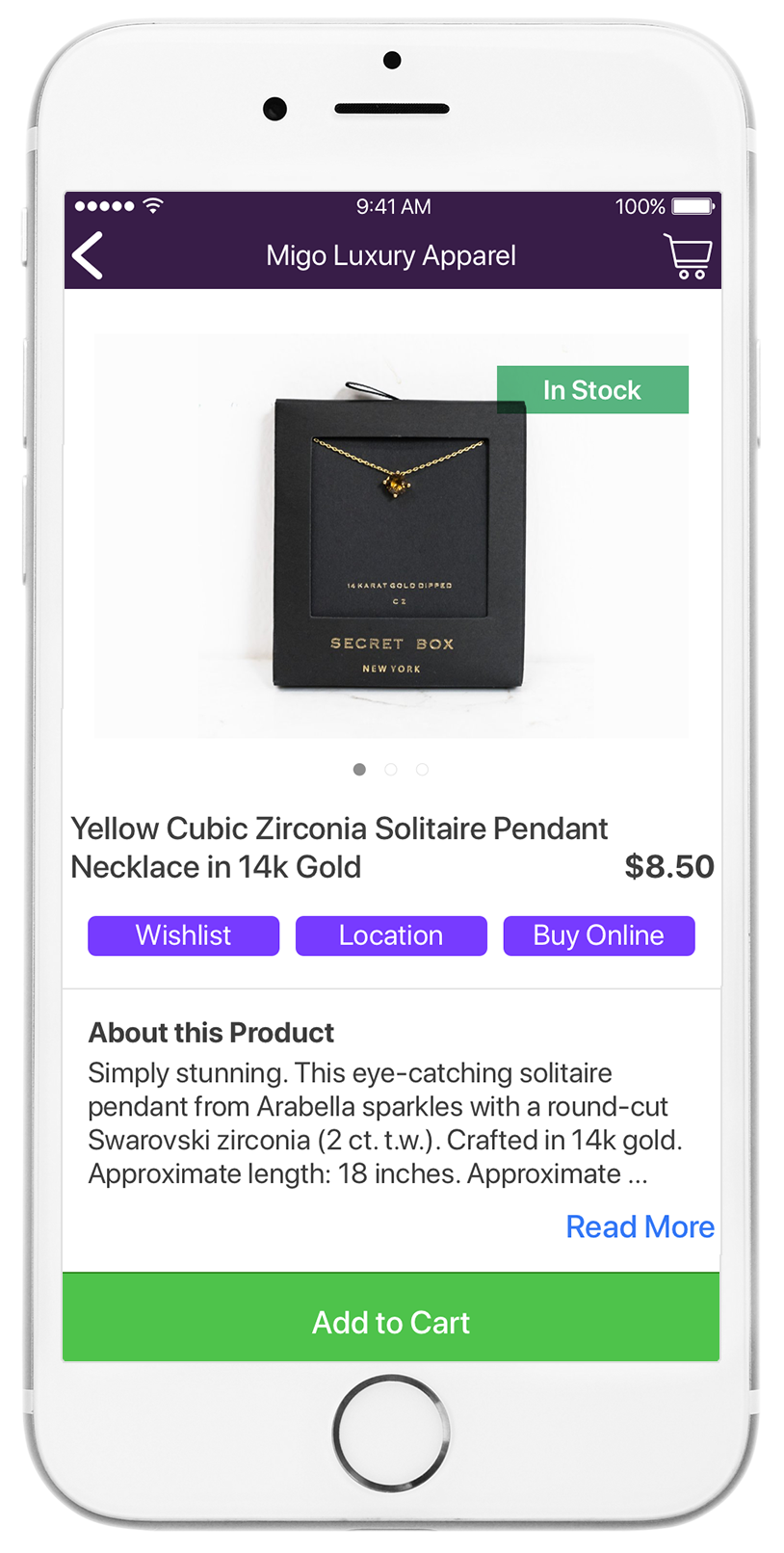
To find the product location in the store, press the image.
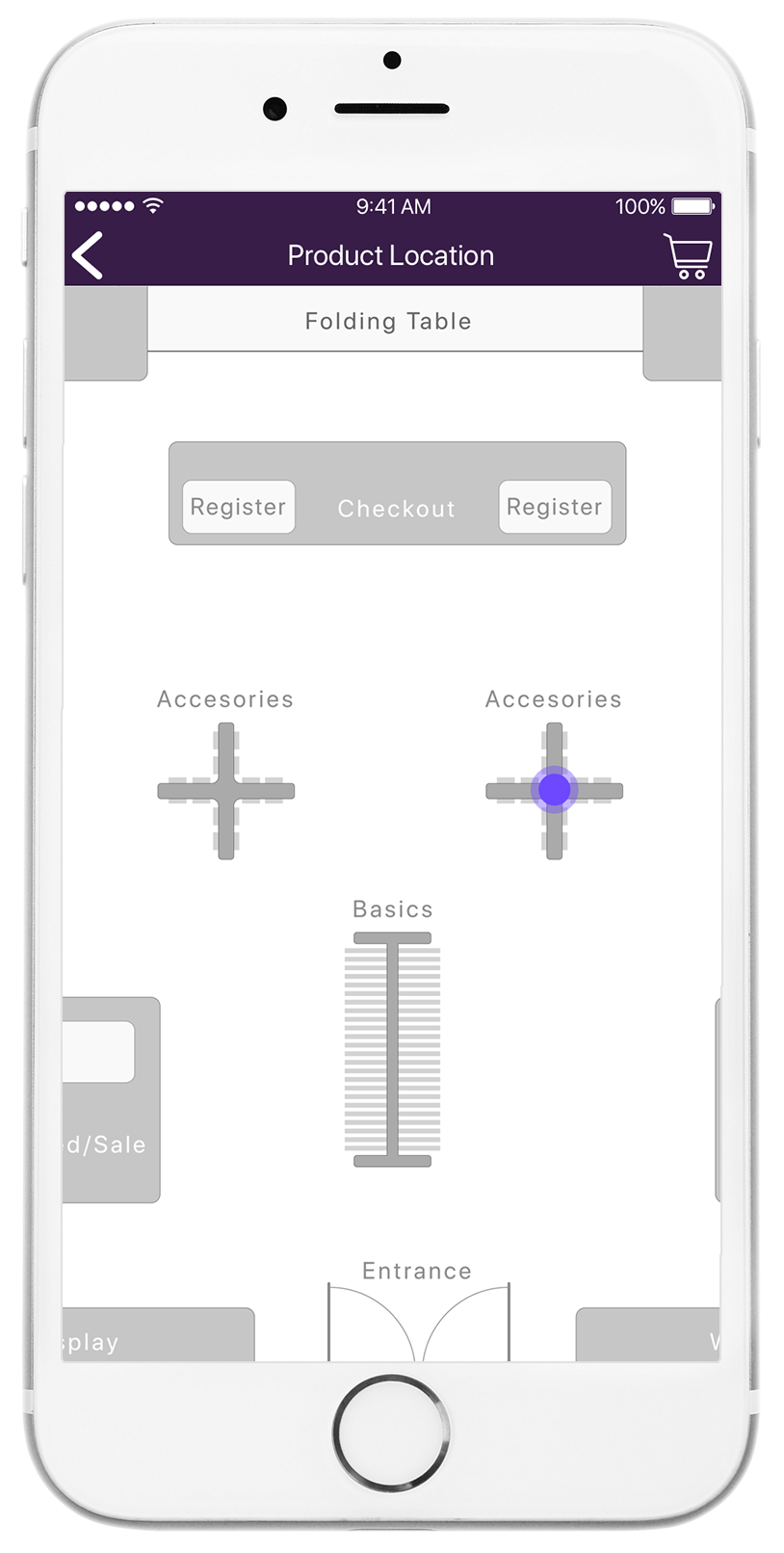
2. Search Results
Item results will appear on the store map with the item location.
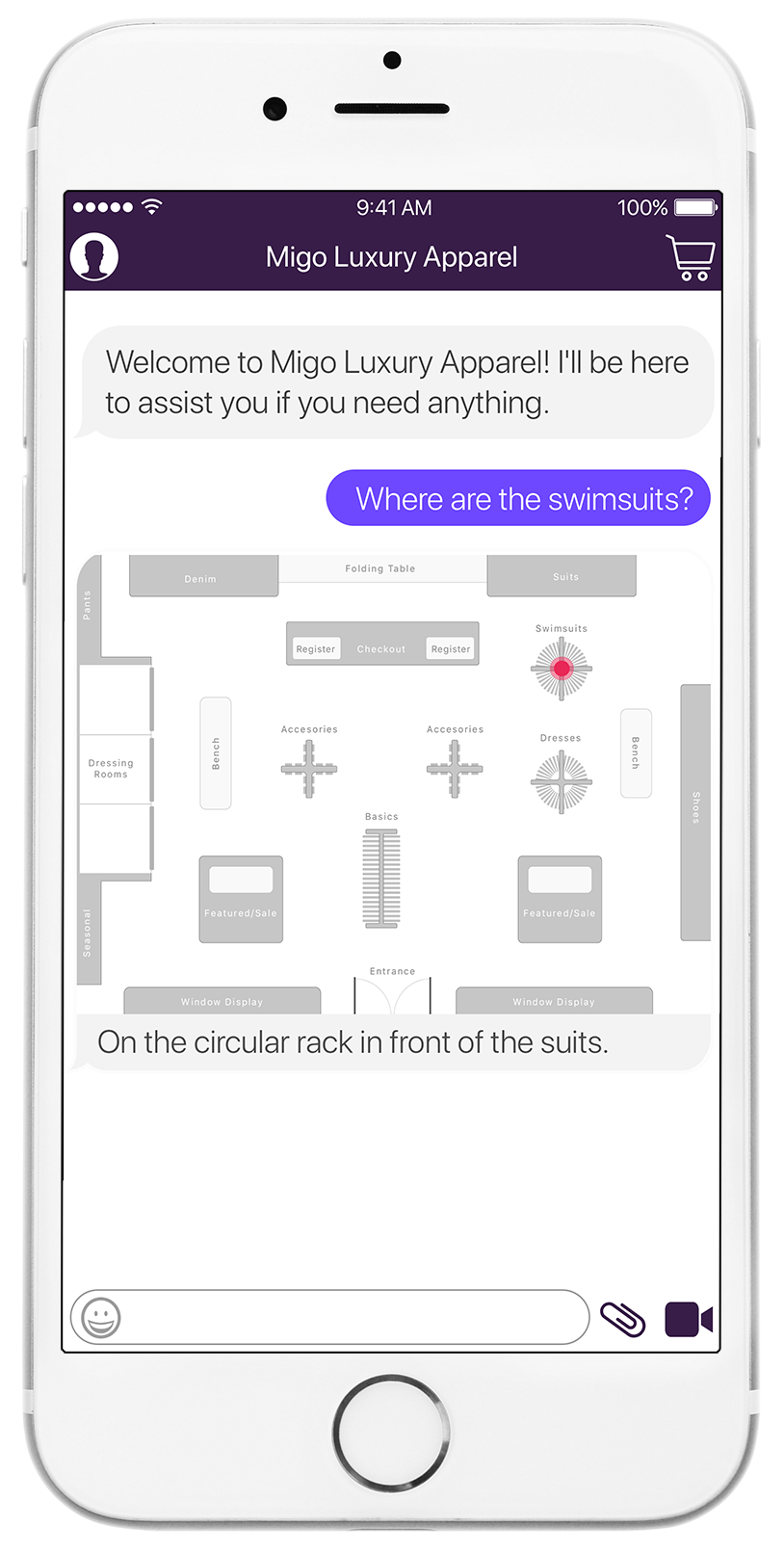
Additionally he search engine is also equipped to show results for specific brand inquiries.
Updated over 7 years ago
Scanning Barcodes