Checking Out Accepted Offers
This feature is used to process the Product Offers a customer has accepted at the time of purchase.
1. View Customer's Checkout Screen
First the customer will need to open the Shopping Cart by pressing the cart icon in the upper left, showing the list of accepted Product Offers serve as the customer's Checkout Screen.
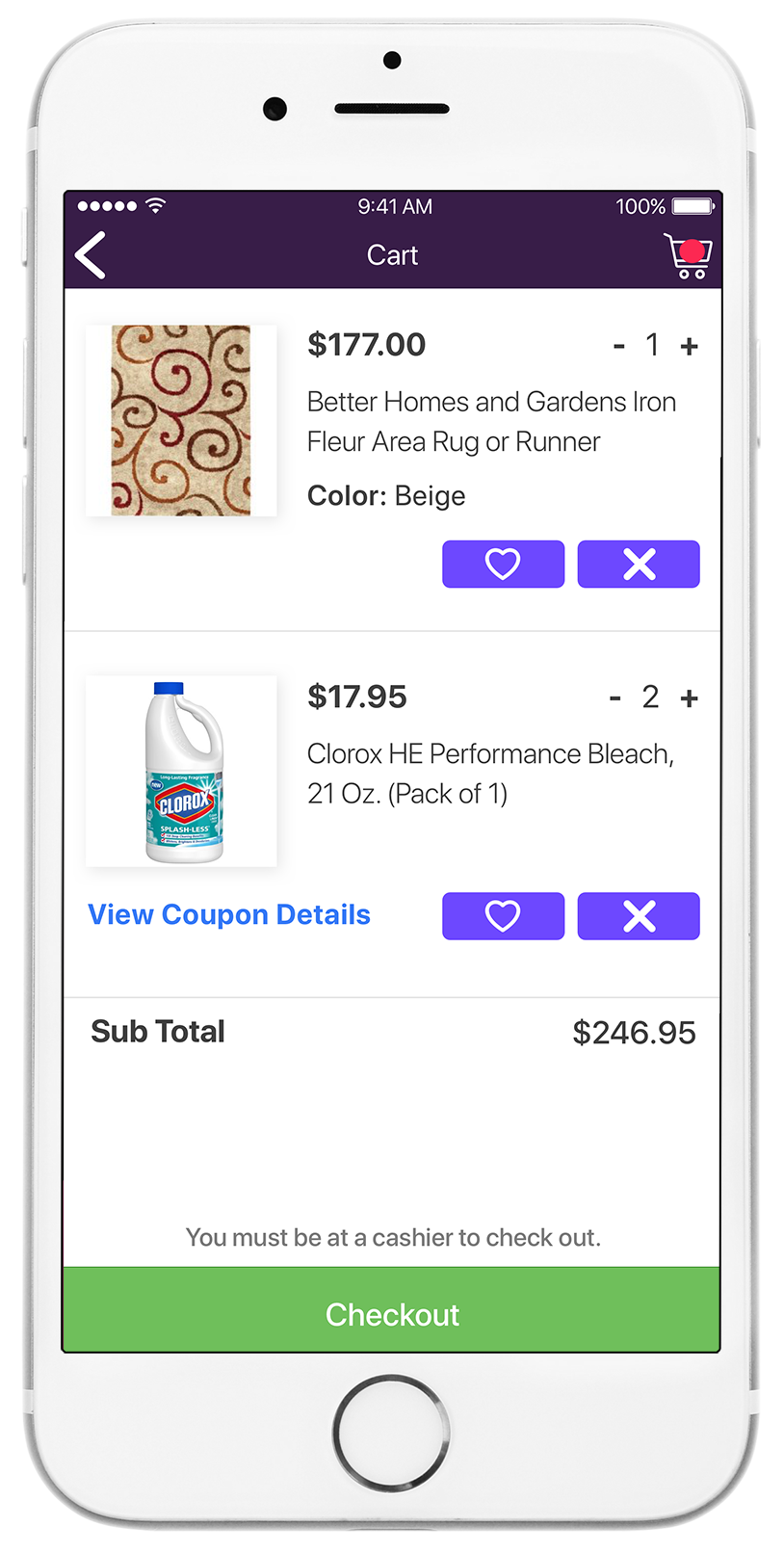
2. Scan Product Offer Barcodes
The clerk scans each barcode or the one overall barcode (custom to each retailers POS options) on the Checkout Screen in order to add the accepted Product Offers to the customer's purchase.
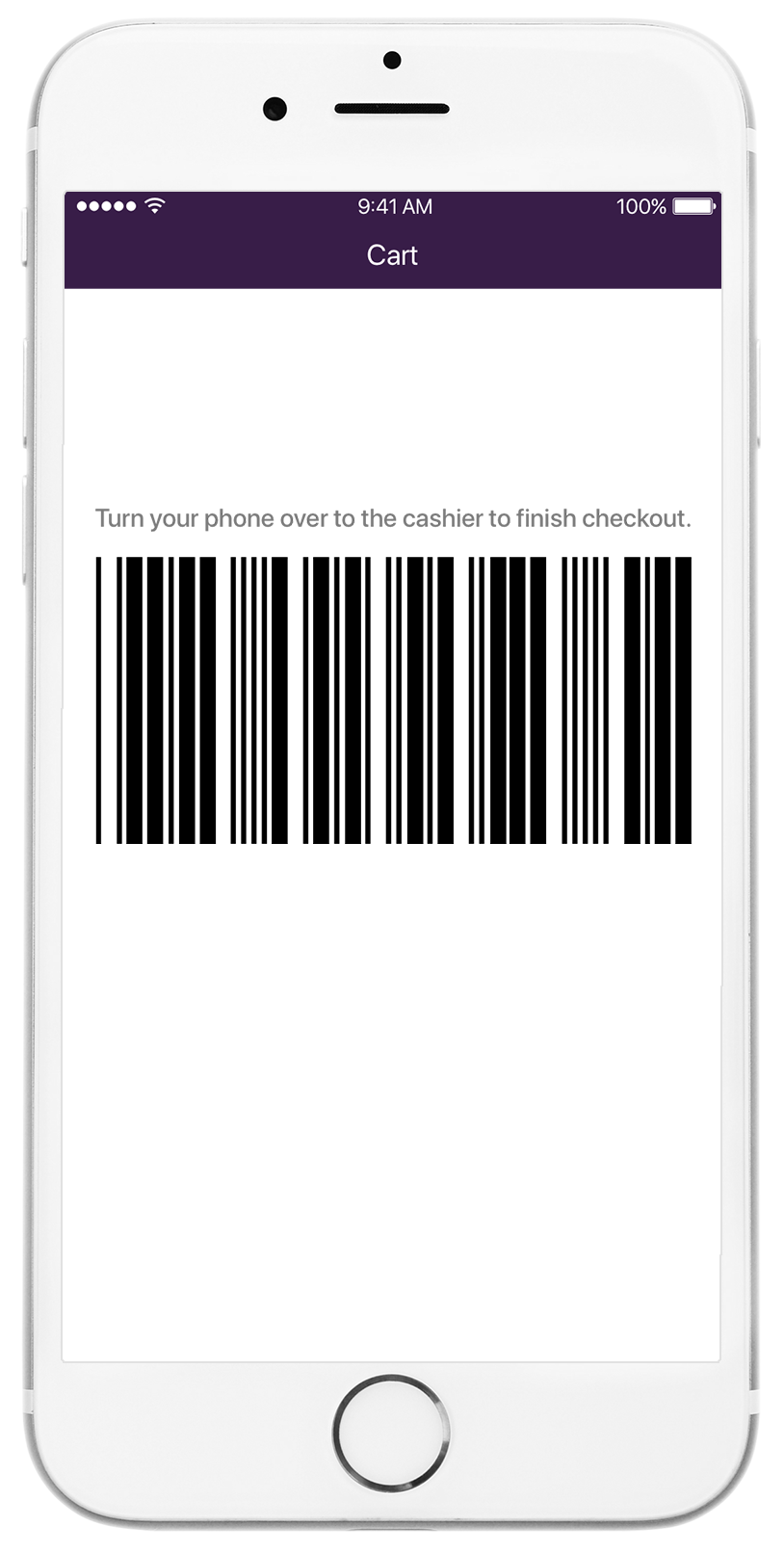
The clerk uses the scanner to scan the barcode(s) during the checkout process, to give the customer the accepted offers.
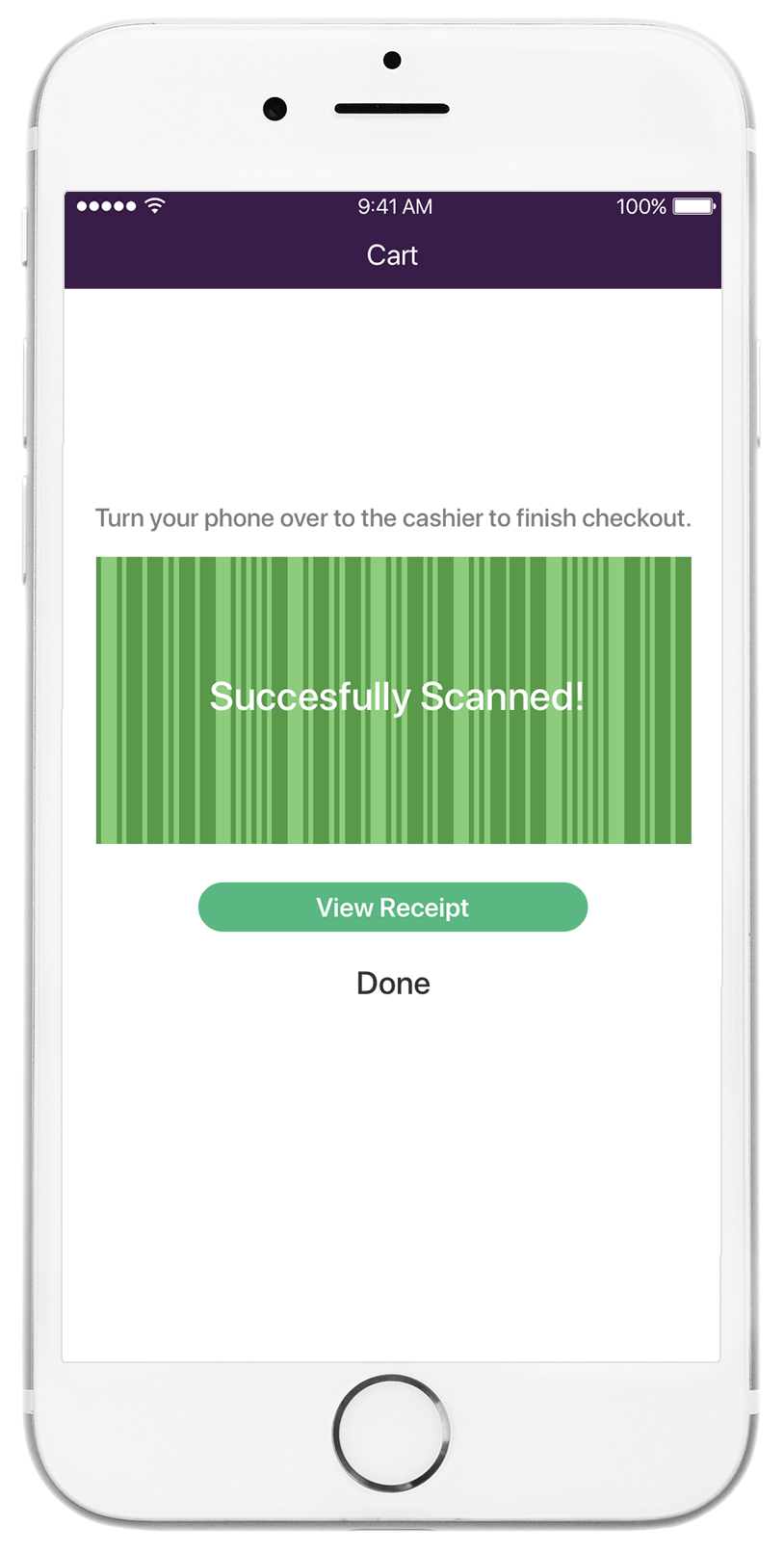
After the bar codes are scanned, the unique bar code identifiers are saved within the POS and appropriate discounts are applied. The saved unique bar code identifiers become the audit-able trail that proves migo IQ caused the sale and thus earns the conversion fee.
Updated over 7 years ago
migo IQ Connect Dashboard