Understanding and optimizing your store performance
Connect IQ is the dashboard that provides a viewport into each store and your customers performance.
1. Login
Migo IQ will provide your team with appropriate permissions based upon your standards.
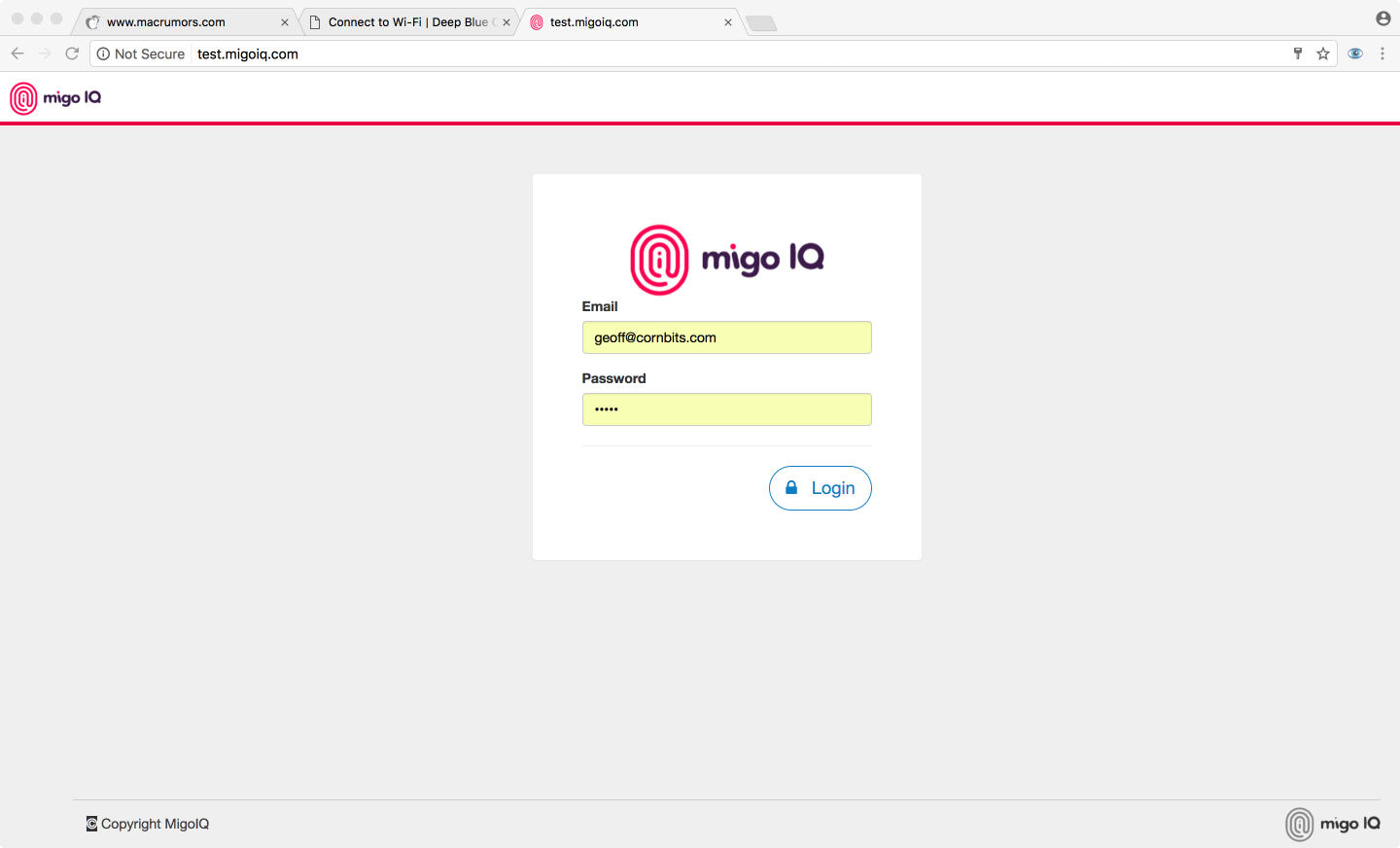
2. Search for your store location.
If you have multiple location permissions, when you login a list will appear allowing you to choose the location you want to load, but if you only have one location permission the app will automatically load that location upon login.
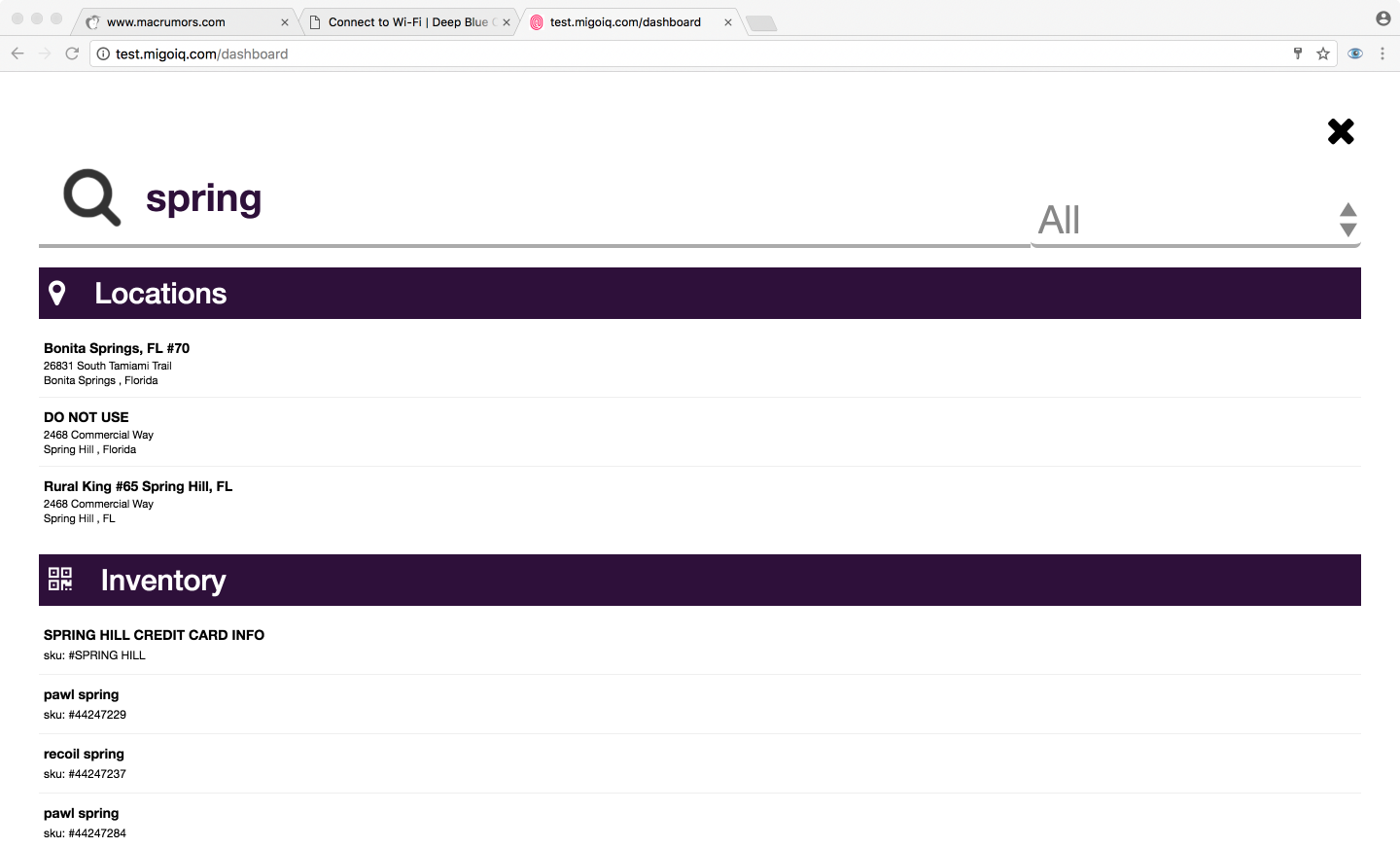
3. View your dashboard
Within the app dashboard you can manage connections between the business and the app, including: the time range, view the floor plan and the heat map, as well as manage the addition of new KPI's.
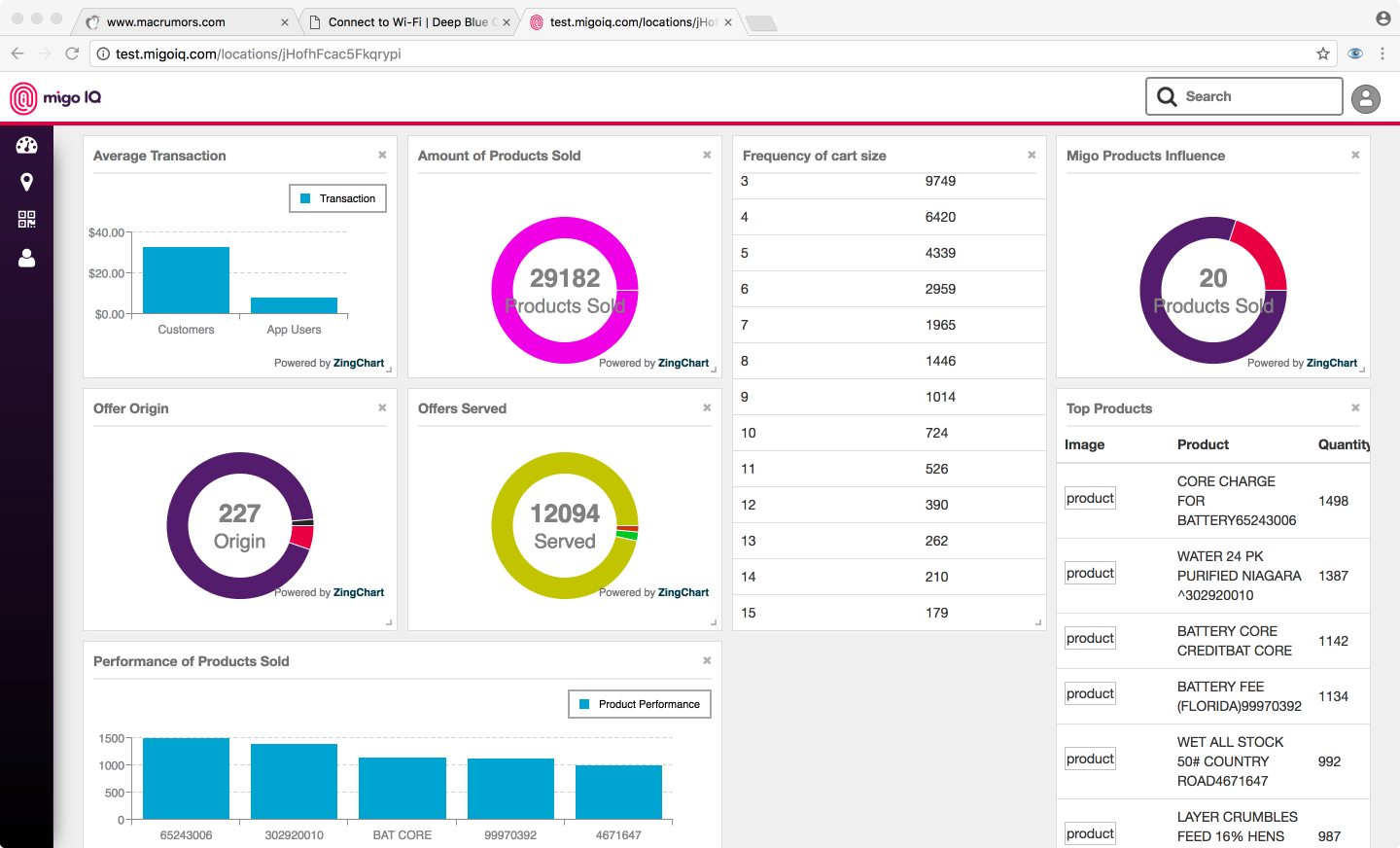
4. Clicking on KPI's.
Clicking on the KPI will show more useful detailed metrics including checkins, average cart value, and gross income.
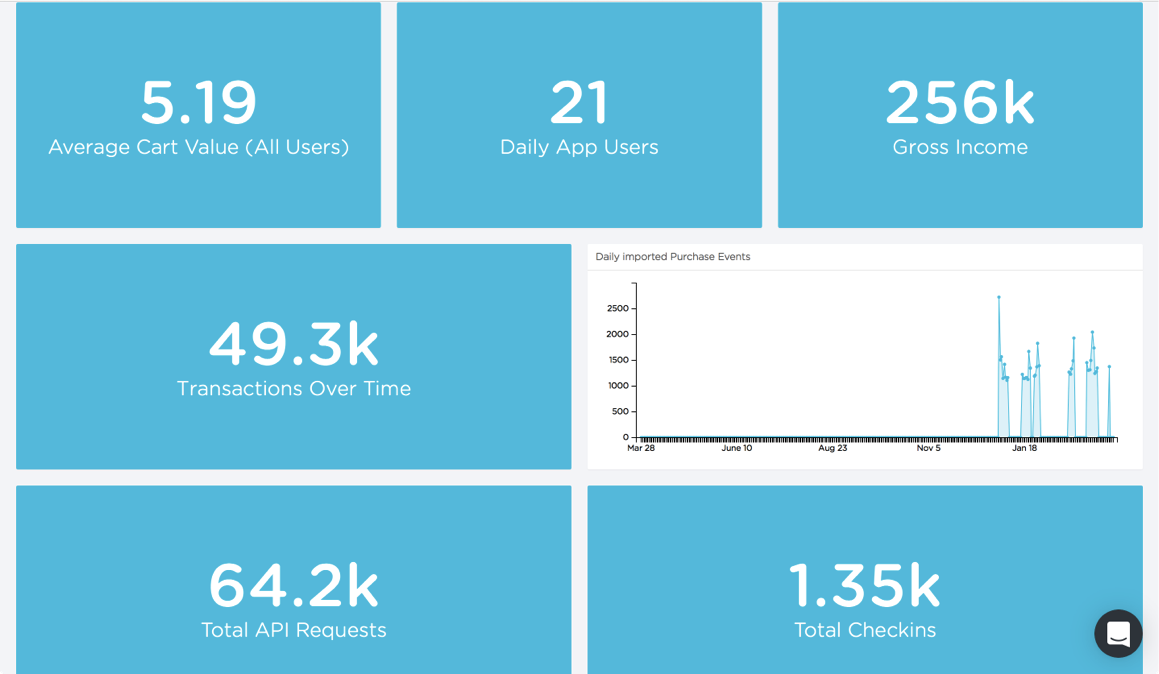
You can zoom in on the heat-map to see more detailed perspectives of how customers are viewing products in store, the closer you zoom the more detail.
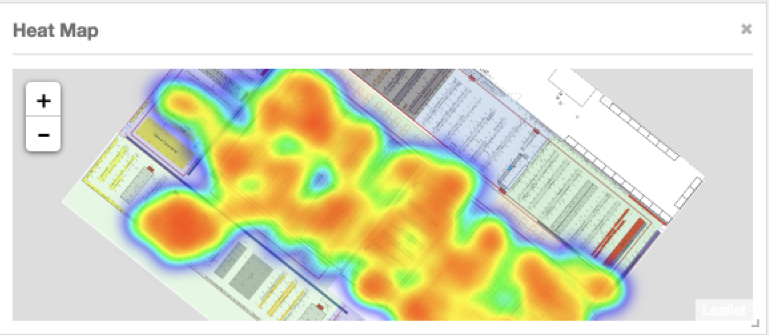
Updated over 7 years ago
FAQ